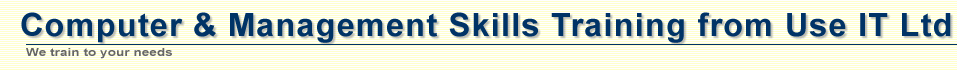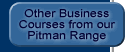FAQs
Where is the training held?
The training courses can be held at:
- Our training centre in Kingston upon Thames
- Your premises at a time to suit you
- At an alternative venue - there will be an additional charge for this.
Do you run public scheduled courses?
Yes - please refer to our course timetable
Do you teach individuals at home?
We don’t provide 1 to 1 tuition at their homes but we can organise this at our centre or at a business venue. Please contact us to talk about this or discuss our range of self paced courses that can be studied from home.
What are the course times?
Please see our Timetable where start and finish times for half-day and full day courses are detailed.
How much do courses cost?
Please see our Prices page for details.
How many people can we put on a course?
For IT courses we recommend no more than 8 delegates per course; 6 if those attending have little experience of using the computer.
For management training courses, the maximum number is 12.
Do you provide handouts?
We provide a training manual in electronic form (e.g. PDF), which may be distributed to each delegate. Manuals or CDs can be provided at an additional charge.
How will we know which course to book?
We provide a free Training Needs Analysis as part of our service. We can also provide free advice and guidance on any aspect of our training services. We normally do this by telephone but we will be happy to visit you in order to help you organise your training as effectively as possible.
Do you provide Microsoft Office 2007 and 2010 training?
Yes.
Do you provide upgrade training?
We have a course that covers the main differences between 2003 with 2010 or 2003 with 2010 for Excel, Word, Outlook and PowerPoint. We can also provide upgrade training for Access, Excel, Word, Outlook, and PowerPoint on their own.
What equipment do we need to provide?
The tables - we can provide everything else you need to deliver your training course:
- A laptop per delegate
- Data projector
- Flip chart
There is a charge for this. Please see Prices page.
|